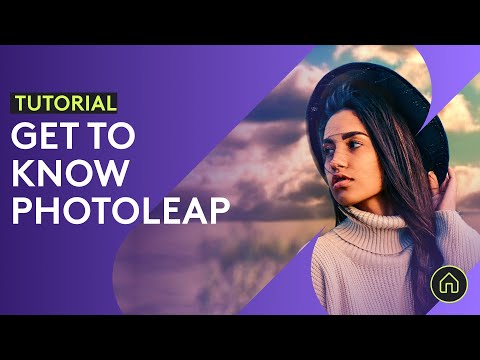Now more than ever, content creators face increasing demands to produce high-quality visuals quickly and efficiently.
Did you know that two of the top content marketing challenges marketers face today are producing high-quality content and generating this content consistently? It’s no wonder, as popular platforms like TikTok are becoming saturated. As time goes on, it’s becoming increasingly essential for creators to stand out and keep up with the rapid demand for fresh and engaging material.
I recently came across AKOOL, an AI platform designed to streamline your creative process. By automating tasks such as face swapping, video translation, and image generation, AKOOL saves you valuable time and eliminates the need for expensive software and professional editing services.
In this AKOOL review, I’ll discuss the pros and cons, what it is, who it’s best for, and its key features. Then, I’ll show you how I turned myself into Jack Sparrow using the AKOOL face swap tool!

The image I generated looks a bit silly (Jack Sparrow and I don’t go too well together), but it was processed quickly and looks realistic!
I’ll finish the article by comparing AKOOL with my top three alternatives (Photoleap by Lightricks, Deepswap, and Face Swap by BasedLabs). By the end, you’ll know if AKOOL is right for you!
Whether you’re a marketer, educator, or digital artist, let’s see how AKOOL can empower you to focus on what truly matters: bringing your creative vision to life!
Verdict
AKOOL offers high-quality, user-friendly AI tools that simplify content creation, saving time and money. However, long wait times on the free plan and the credit system becoming potentially expensive may limit frequent use, especially for large-scale projects.
Pros and Cons
- High-quality, realistic face-swapping capabilities that surpass many competitors.
- Significantly reduces content production time through automated editing and AI tools.
- Eliminates the need for expensive software and professional editors for a cost-effective solution to content creation.
- The wide range of tools and effects lets you explore creative ideas and produce unique content.
- Handles projects of any size, from small-scale to large campaigns.
- Comprehensive image and video editing features make it a one-stop solution for content creation needs.
- It supports 29 different languages, making it accessible to a global audience.
- You may experience long wait times on the free plan due to queues delaying content production.
- The credits-based system can become expensive for frequent or large-scale use.
- The wide range of features may initially seem overwhelming to new users.
What is AKOOL?
AKOOL is an AI platform that helps generate content quickly, particularly in marketing and advertising. It comes with a suite of tools to help create high-quality digital content efficiently.
To give you a better idea of what AKOOL is capable of, here’s a quick overview of some of its key features and functionalities:
- Face Swap: This tool replaces faces in videos and images. It uses deep learning algorithms to create natural, realistic, swapped faces.
- Realistic Avatars: Create customizable AI-generated avatars that deliver scripts with perfect lip-syncing.
- Video Translation: Translate videos into multiple languages with natural voice cloning.
- Image Generation & Background Customization: Generate unique images and quickly customize backgrounds.
- Talking Photos: Bring photos to life by making them talk.
AKOOL offers a free trial so you can try its features for yourself before committing to a subscription!
Who is AKOOL Best For?
AKOOL is useful for anyone involved in digital content production wanting to boost their output with AI tools. Its flexibility and scalability suit individual creators and large teams:
- Marketers and Advertisers can use AKOOL to create personalized marketing materials that resonate with target audiences for higher conversion rates. They can also use AKOOL to quickly adapt marketing campaigns to different languages to reach global audiences more easily.
- Video Production Teams can use AKOOL to produce quality content efficiently. The platform is user-friendly, so creators of all skill levels can easily use its features.
- Social Media Managers can use AKOOL to quickly generate engaging content, which is key for any social media channel to grow their following.
- E-commerce Businesses can use AKOOL to create better product images and advertisements for better customer engagement and sales.
- Educators can use AKOOL to develop engaging online educational content, making learning more captivating for students.
- Digital Artists can use AKOOL to generate images, swap faces, etc., to create unique content.
AKOOL Key Features
AKOOL offers several features for content creation and translation:
Video Translation
- Translates videos into 29 different languages.
- Uses natural voice cloning for authentic-sounding results.
- Automatically adjusts speaker’s mouth movements to match translated audio.
- Supports translation of subtitles and on-screen text.
Face Swap
- Seamlessly replaces faces in videos and images.
- Highly accurate technology for natural-looking results.
Realistic Avatar
- Creates customizable AI-generated avatars.
- Delivers scripts with perfect lip-syncing.
Image Generation and Editing
- Generates high-quality images from text input.
- Produces visuals up to 8K resolution.
- Offers background changing capabilities.
Talking Photos
- Bring static photos to life with speech capabilities.
Additional Features
- Compatible with major video platforms like YouTube, Vimeo, Instagram, and TikTok.
- Translates cultural nuances, idioms, and regional dialects.
- Offers a user-friendly interface suitable for beginners.
How to Use AKOOL
Here’s how I used AKOOL’s face swap tool to turn myself into Jack Sparrow:
- Log Into AKOOL
- Select Face Swap
- Upload an Image
- Choose an Avatar
- Adjust the Age & Face Enhance
- Go to the Result Library
Step 1: Log Into AKOOL
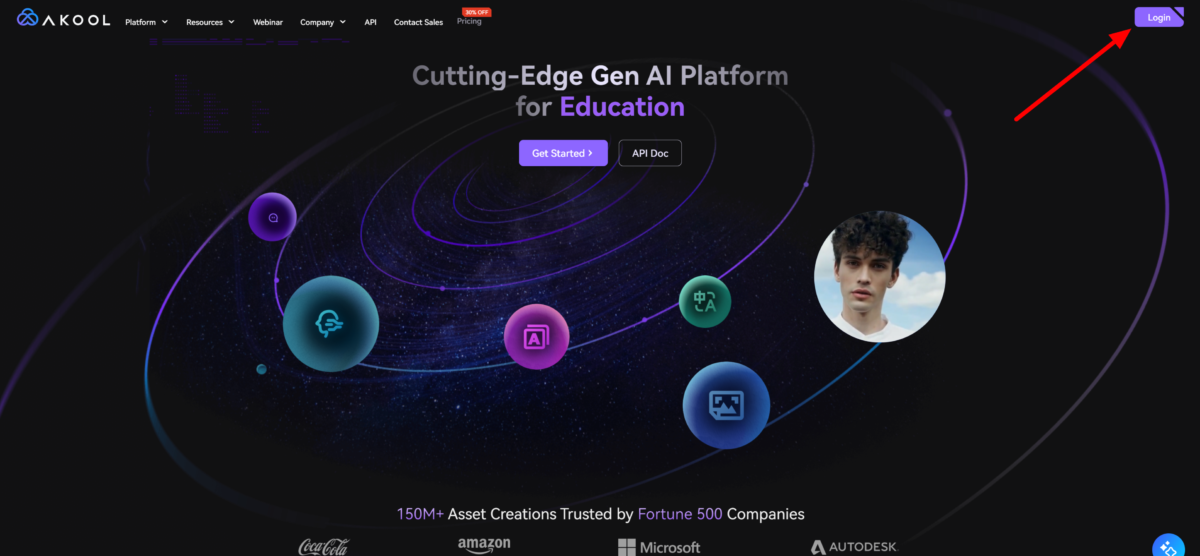
I started by going to akool.com and selecting “Login” on the top right.
Step 2: Select Face Swap
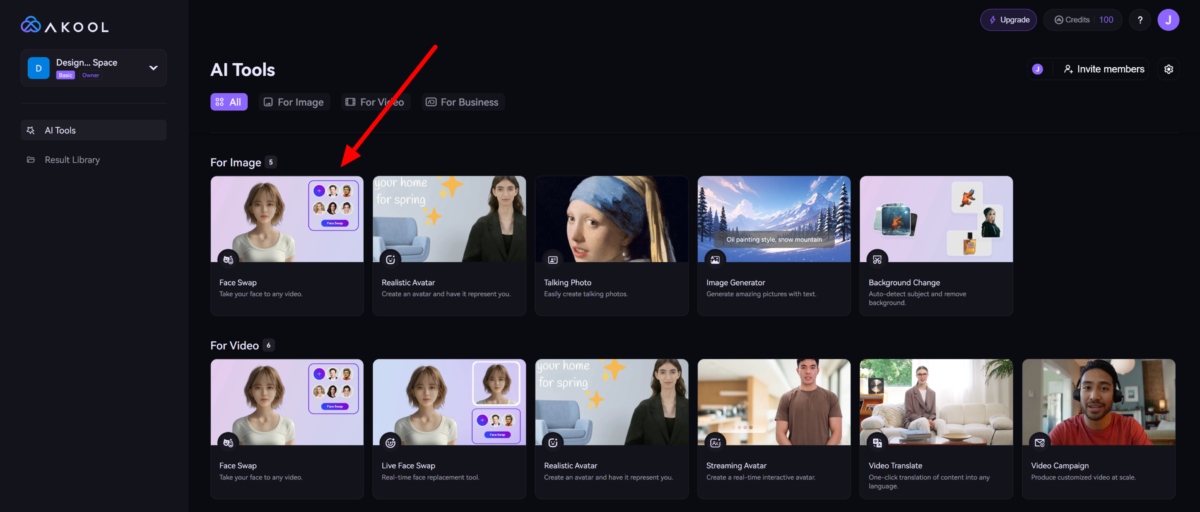
After creating my account, AKOOL took me to my dashboard! All of my AI tools were easily accessible and organized into three categories:
- Image
- Video
- Business
I was most interested in trying the face swap tool, so I selected “Face Swap.”
Step 3: Upload an Image
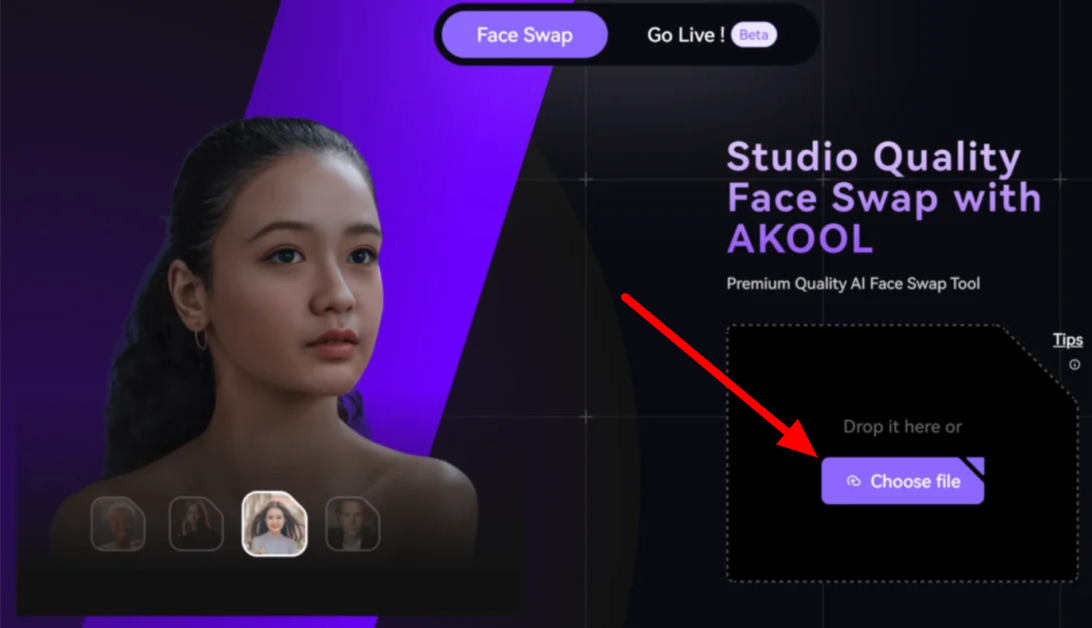
I started by uploading a file I wanted to use for the face swap.
Step 4: Choose an Avatar
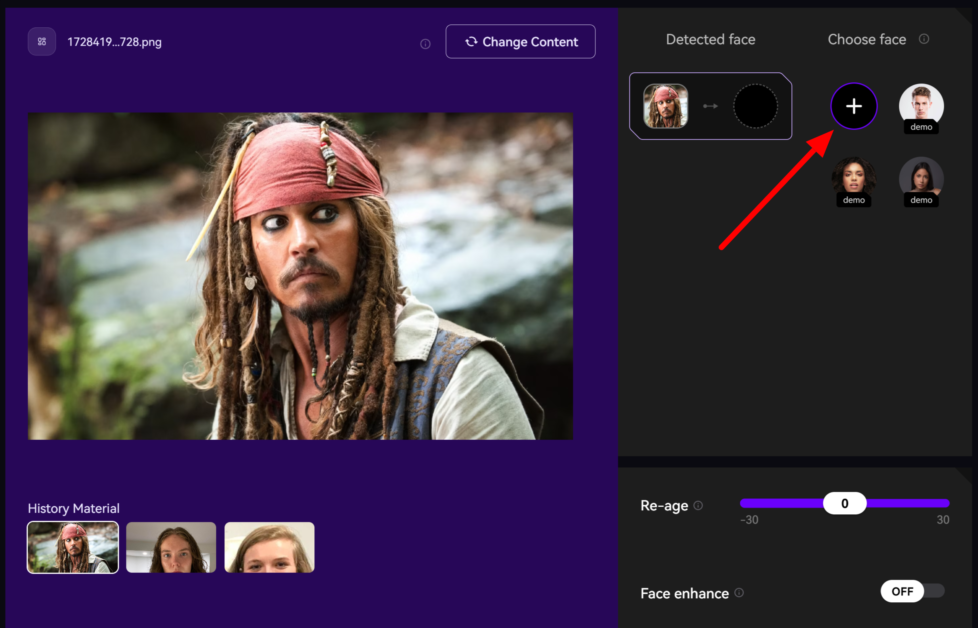
I wanted to see what I would look like as Jack Sparrow, so I uploaded a photo of him.
Once my image was uploaded, I had to choose an avatar face to swap with on the right. I could upload my avatar face by hitting the “+” or selecting one of the demo avatar faces.
Rather than choosing one of the demo avatars, I uploaded an image of my face. I hit “+” and uploaded a photo of myself.
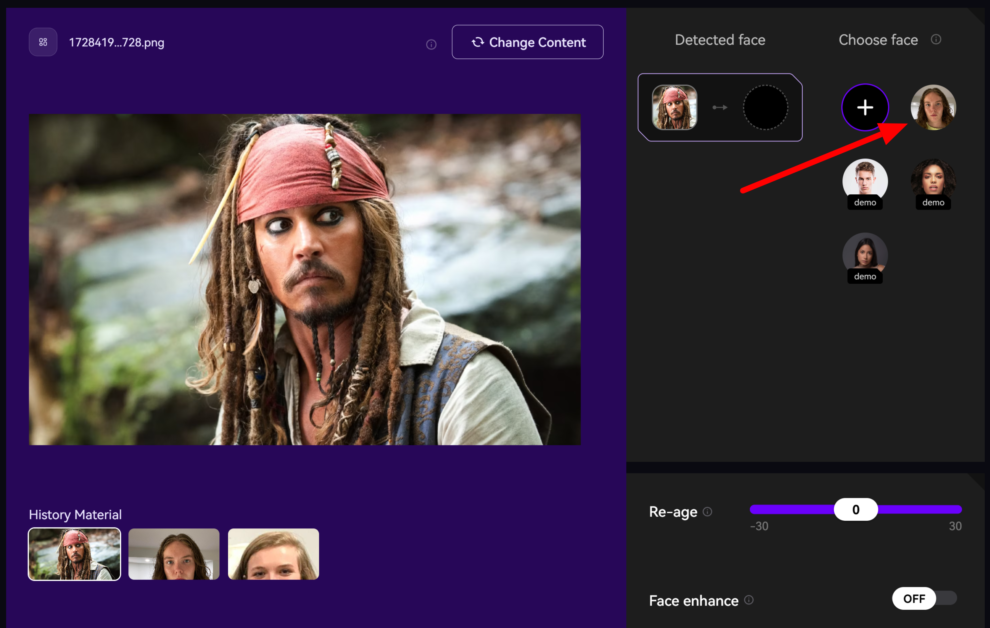
Once my image was uploaded, I selected it.
Step 5: Adjust the Age & Face Enhance
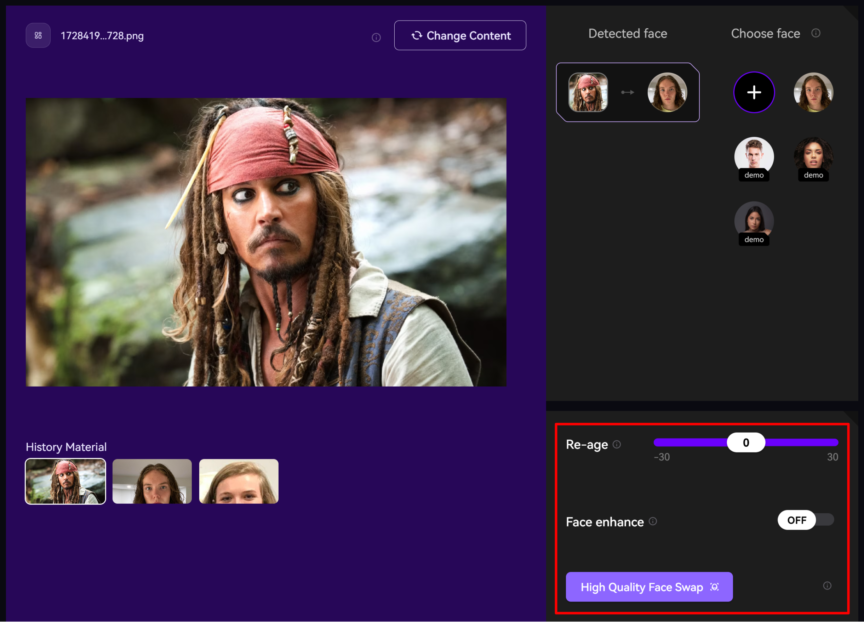
Further down, I could adjust the age by dragging the slider to my desired level. I could also activate facial enhancement technology to enhance my facial features. I kept everything on default.
Once I was happy with everything, I clicked the “High Quality Face Swap” button to swap!
Step 6: Go to the Result Library
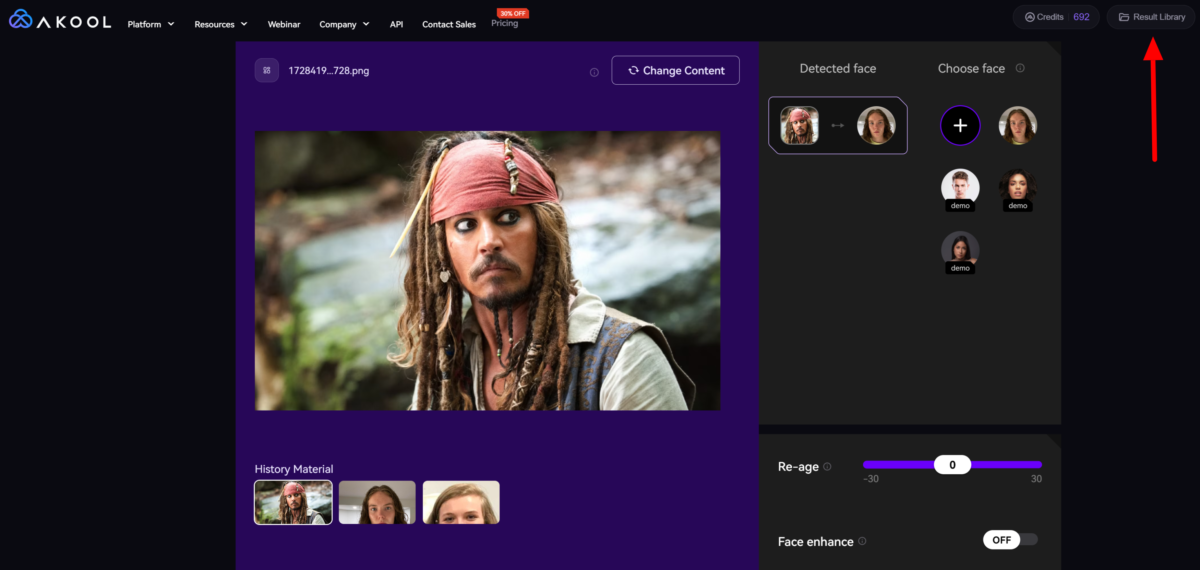
I went to the “Result Library” on the top right to view my results.

The final result made me chuckle a bit. My feminine features aren’t doing me justice.
Nonetheless, I recognize myself in the photo, and AKOOL did a great job turning me into Jack Sparrow. It looks realistic, and even my eyes are looking in the same direction as Jack Sparrow’s in the original photo.
Overall, AKOOL’s Face Swap tool made the process of turning myself into Jack Sparrow simple and fun. The result was impressively realistic!
5 Tips for Effective Face Swaps with AKOOL
Here are my top tips for effective face swaps with AKOOL:
- Use clear, well-lit images for both your face and the avatar.
- Make sure your face and the avatar’s face are angled similarly for the most seamless swap.
- Feel free to adjust the age slider to match facial features more closely and create a natural look.
- Optionally activate the facial enhancement option for sharper and more defined results.
- Try different avatars to see which swap looks the most natural or fun!
Top 3 AKOOL Alternatives
Here are the best AKOOL alternatives I’ve tried that I’d recommend for high-quality face swaps and more!
Photoleap by Lightricks
The first AKOOL alternative I’d recommend is Photoleap by Lightricks. I love Photoleap for its intuitive tools that allow me to quickly transform ordinary photos into artistic masterpieces right on my phone! It includes tools like background removal, double exposure, and text-to-image generation.
Both AKOOL and Photoleap focus on enhancing people’s creativity. However, AKOOL’s strength lies in its AI face swaps, video translation, and realistic avatars. Meanwhile, Photoleap emphasizes photo transformation, offering effects like QuickArt and motion animation to breathe life into static images.
AKOOL is better for large-scale content creation, emphasizing video production and social media campaigns. Photoleap is best suited for people who want to create artistic, professional-level photos on their phones quickly.
If you’re looking for advanced AI-powered face swaps and video tools, AKOOL is perfect. For artistic photo editing and creativity on the go, Photoleap is your best bet!
Read my Photoleap review or visit Photoleap!
Deepswap
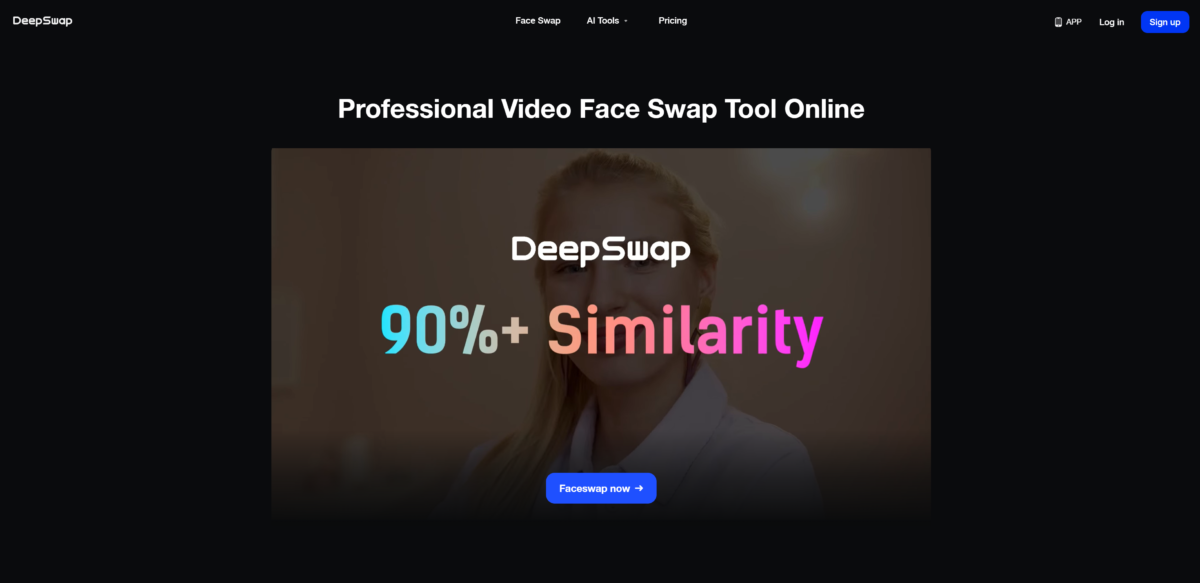
The next AKOOL alternative I recommend is Deepswap. I love Deepswap for its fast processing and high-quality swaps, making even multi-face video swaps a breeze! I replaced my face with another person’s in a video in seconds, and it looked really realistic.
AKOOL and Deepswap both offer high-quality face-swapping. However, Deepswap stands out with its ultra-fast processing speed and ability to handle up to 6 faces at once in 4K HD. Meanwhile, AKOOL offers more comprehensive content creation tools like video translation and realistic avatar creation. Deepswap only comes with face swap, erase background, enhance images, and cartoonize images.
Deepswap is better for casual use and entertainment, particularly for creating memes. On the other hand, AKOOL is more suitable for professional and commercial use as it offers more advanced features like high-quality video translation, realistic avatars, and comprehensive image editing tools. Marketers, content creators, and businesses requiring more sophisticated AI tools for content creation will find AKOOL a better fit.
If you’re looking for an all-in-one content creation tool that supports multiple languages and features beyond face-swapping, AKOOL is an excellent choice! Alternatively, choose Deepswap for its fast, simple face-swapping of multiple faces in high-definition. It’s perfect for quick, fun content creation!
Read my Deepswap review or visit Deepswap!
Face Swap by BasedLabs
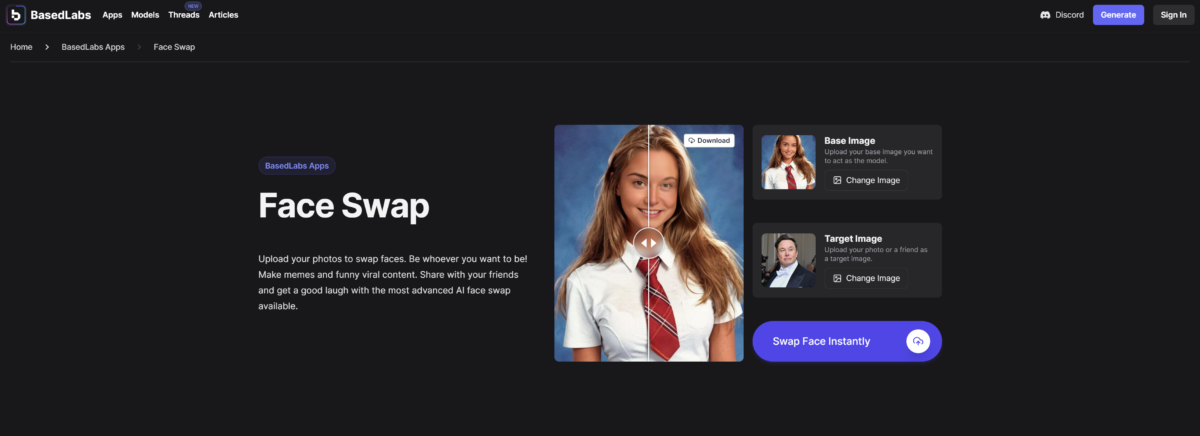
The final AKOOL alternative I’d recommend is Face Swap by BasedLabs. BasedLabs is simple and speedy: upload two images, click a button, and swap faces!
Both AKOOL and BasedLabs offer AI-powered face-swapping tools. In addition to face swapping, both platforms offer a more extensive suite of creative tools beyond face swaps: AKOOL offers ten additional tools, such as video translation, image generation, and customizable avatars. Meanwhile, Basedlabs offers 20+ AI apps, such as image-to-text generation, image upscaling, and an AI selfie generator.
AKOOL produces highly realistic results and supports large-scale content creation projects, though its credit system and long wait times on the free plan can be limiting for frequent users. BasedLabs also works using a credit system, which can be limiting. Either way, both platforms offer a variety of user-friendly AI tools that produce quick, quality results.
If you’re a marketer, video creator, or educator needing tools for high-quality content creation, choose AKOOL. If you want a free, fun, fast tool for quick content creation and personal use, choose BasedLabs! Check out the tools offered on both platforms to see which you’ll get the most use out of.
Read my BasedLabs review or visit BasedLabs!
AKOOL Review: The Right Tool For You?
After using AKOOL’s face swap tool for myself, I can say that the platform delivers high-quality, easy-to-use AI tools that simplify content creation. My experience using AKOOL’s face swap tool was smooth and fun, and the results looked realistic!
While the free plan’s long wait times and the credits-based system could limit frequent use, AKOOL is an excellent fit if you need diverse tools to tackle large-scale projects. It’s worth trying, especially if you want more versatility and speed when creating content!
However, AKOOL isn’t for everyone, and there might be alternatives that better suit your needs. Here are the best AKOOL alternatives I’d recommend:
- Photoleap by Lightricks is best for photographers and creatives who want to transform photos into art on their mobile devices.
- Deepswap is best for casual users who want fast, high-quality face swaps for fun and memes, especially multi-face video swaps.
- Face Swap by BasedLabs is best if you’re looking for a simple, speedy tool for personal use with additional AI apps like image-to-text generation.
Thanks for reading my AKOOL review! I hope you found it helpful. AKOOL offers a free plan just for creating an account, so why not try it yourself and see how you like it?
Frequently Asked Questions
Is AKOOL any good?
AKOOL is highly regarded for its advanced AI capabilities, user-friendly interface, and comprehensive features. It’s an excellent choice for content creators and marketers seeking to produce high-quality digital content efficiently. With features like realistic face swapping, automated video editing, and multilingual support, AKOOL has earned a solid reputation as a powerful tool for content creation!
How long does AKOOL take?
AKOOL can translate a short video (less than 10 minutes) in a few minutes. That means you can receive a complete translation in about half the time it would take to watch the clip. The platform’s automated processes make it an efficient tool for quick video translations and edits.
How much does AKOOL face swap cost?
AKOOL offers a free trial with 100 credits (each face swap costs four credits), so you can try the basic features at no cost. For more extensive use, AKOOL offers paid plans with more credits.
Is AKOOL private?
Yes, AKOOL prioritizes user privacy and data security. The platform implements robust measures to ensure your data is handled responsibly and protected against unauthorized access or breaches. With AKOOL, you can create content confidently without worrying about data leakage!
The post AKOOL Review: Turning into Jack Sparrow with Face Swap appeared first on Unite.AI.