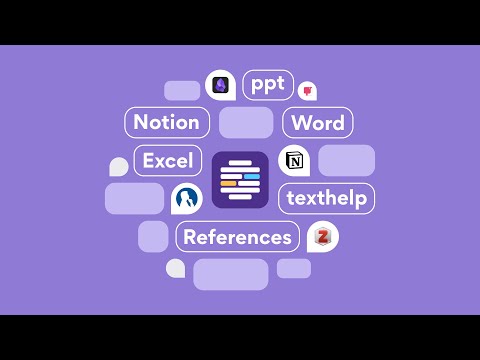If you’ve ever stared at a long scientific paper and thought, “There’s no way I’m getting through this today,” you’re not alone. Academics often struggle to keep up with the growing volume of research in their fields.
SciSummary is not just another AI tool with generic outputs. It’s built specifically to help those in higher education understand research faster, without losing critical insights.
In this SciSummary review, I’ll discuss the pros and cons, what it is, who it’s best for, and its key features. Then, I’ll show you how I used SciSummary to upload a research article and generate a summary, podcast, and slideshow from it.
I’ll finish the article by comparing SciSummary with my top three alternatives (Scholarcy, Explainpaper, and Summarizer.org).
Whether you’re a grad student trying to understand dense papers or a researcher staying current with the latest in your field, SciSummary can turn a wall of text into a digestible summary in minutes. Let’s see why it might be your new way to stay ahead.
Verdict
SciSummary is a time-saving tool that makes dense research papers easier to understand. While it may oversimplify or miss technical details, its features and affordability make it a valuable resource for researchers, students, and faculty alike.
Pros and Cons
- Saves time by quickly turning long scientific papers into clear summaries
- Uses advanced AI (GPT-3.5 and GPT-4) to generate accurate, readable summaries and insights from complex research articles.
- Easy to use with a simple interface, drag-and-drop uploads, and email summary submission
- Handles very long documents (up to 200,000 words)
- Includes features like AI analysis of figures and tables, semantic search, reference management, and multi-document chat
- Free trials and discounts make it affordable for students
- Trusted by researchers, students, and faculty at major U.S. universities
- The generated summaries may oversimplify complex or technical content
- The AI can misinterpret or leave out important information, especially with specialized jargon
- No dedicated mobile app, making it harder to use on mobile devices
- While SciSummary offers free trials, there’s no completely free plan
What is SciSummary?
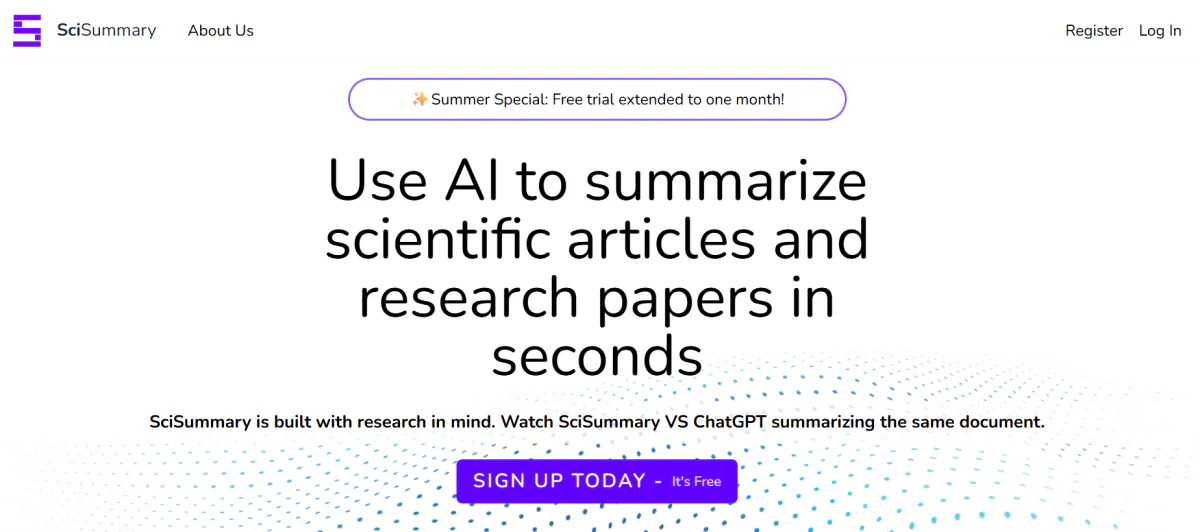
SciSummary is an AI tool that helps researchers, students, and professionals quickly summarize scientific articles and research papers. Its core function is to generate structured summaries of complex academic documents. This makes it easier to digest key findings without reading the entire paper.
SciSummary is widely used by researchers and students to simplify literature reviews, manage large volumes of academic content, and stay up to date with scientific developments. It supports multiple file types and offers both free trials and paid plans for extended use.
What caught my attention about SciSummary is that it wasn’t just another ChatGPT wrapper promising to solve all my problems. SciSummary was built specifically for scientific literature.
Email Uploads & Dashboard
One of SciSummary’s coolest features is its email functionality. Instead of copying and pasting endless paragraphs into a generic AI tool, you can email your research papers directly to SciSummary.
They have a system in place where you send PDFs to their dedicated email address, and you get back a structured summary. Meanwhile, the dashboard is where you can organize summaries into folders and tag them with keywords.
Key Differentiators from General AI Tools
Something that impressed me about SciSummary was how it maintained the scientific integrity of the original work. Unlike general AI tools that might oversimplify or miss crucial details, SciSummary preserves the technical language when needed but explains it in context.
SciSummary can be used for everything from neuroscience papers to climate research, and the quality stays consistent. The AI understands research methodologies in ways that general chatbots don’t.
SciSummary comes particularly in handy when you’re working with lots of material. You can synthesize findings from multiple studies, saving hours of reading time. Plus, it helps spot connections between studies you might have missed when you’re just skimming abstracts.
Target Audience
For researchers, graduate students (and anyone dealing with academic literature), SciSummary fills a gap that general AI can’t.
It’s not perfect (for example, complex theoretical papers sometimes get oversimplified). But for quickly summarizing research papers, it does an excellent job.
Who is SciSummary Best For?
SciSummary is best for different types of people within the scientific community:
- Researchers & Academics can use SciSummary to quickly understand articles by generating summaries, reviewing research, and keeping up with new trends.
- Students can use SciSummary to better understand research papers and make schoolwork easier. SciScummary offers discounts and a free trial to make it student-friendly.
- Scientists & Professionals can use SciSummary to keep up with research without reading full articles.
- Research Communities can use SciSummary to make research insights easier to access.
SciSummary Key Features
Here are SciSummary’s key features:
- AI Summarization: Summarizes scientific articles, research papers, and academic documents in minutes with advanced AI models (GPT-3.5, GPT-4, and Claude). It also handles large documents (up to 200,000 words per article).
- Customizable Summaries: Choose from multiple summary modes (full article, focused area, or key points). Specify the summary length, number of key points, and language.
- Multi-Document Chat: Simultaneously chat with multiple documents to compare insights.
- AI Chat Assistant: Ask questions to the AI chat assistant and get answers about uploaded articles in real time.
- Figure & Table Analysis: Analyze figures and tables within research papers using AI.
- Generate Citations: Generate citations in multiple formats (APA, Chicago, MLA, and Harvard) with one click, customize citation styles, and export reference lists.
- Semantic Search & Bulk Indexing: Indexes up to 1,000 documents for semantic search to find relevant information across multiple papers.
- Inline Citations: Provides summaries with inline citations for better trust and accuracy.
- User-Friendly Interface: Drag-and-drop upload, email submission, or link/text input for fast document processing.
- Global Accessibility: Supports over 130 languages.
- Unlimited Usage: Unlimited summaries, chat messages, and article searches for subscribers.
- Security & Privacy: Keeps user data secure and confidential.
How to Use SciSummary
Here’s how I used SciSummary to upload a research article and generate a summary, podcast, and slideshow from it:
- Sign Up for SciSummary
- Choose a Summarization Method
- Summarize the Article
- Generate a Podcast
- Generate a Slideshow
- Use the Chatbot
Step 1: Sign Up for SciSummary
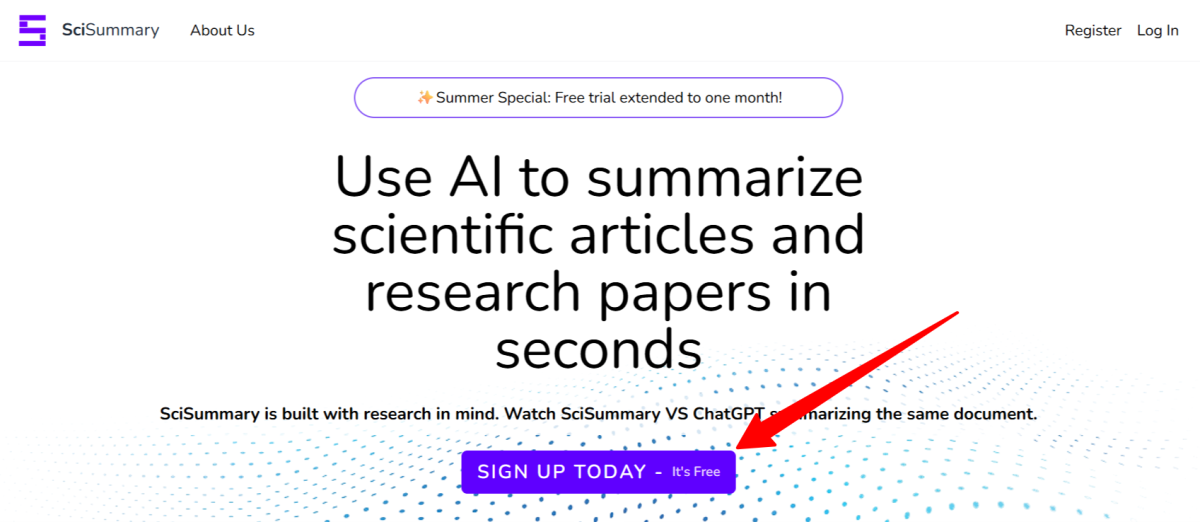
I started by going to scisummary.com and selecting “Sign Up Today.”
Step 2: Choose a Summarization Method
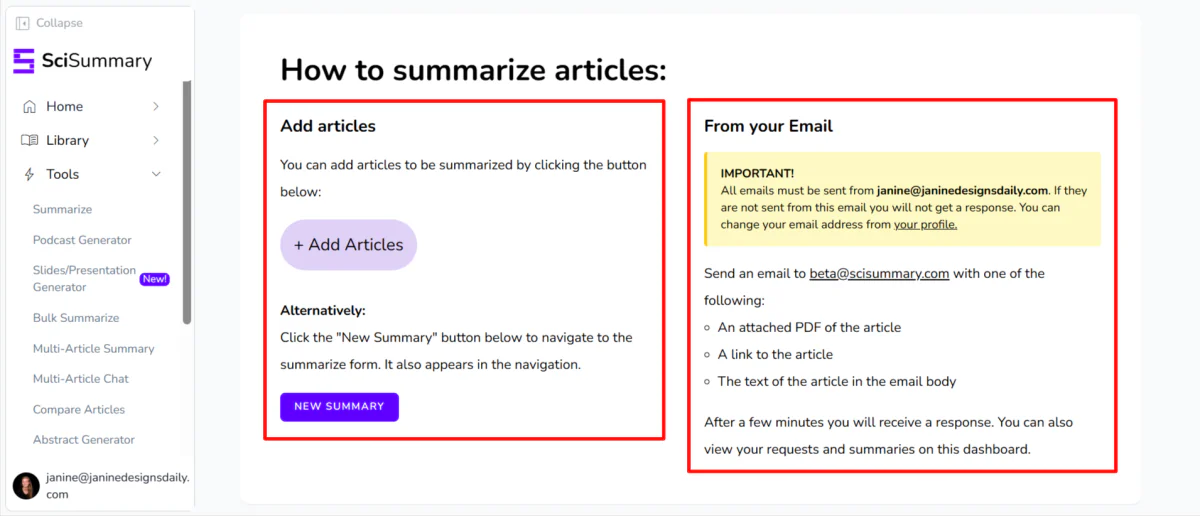
After creating an account and activating the 30-day free trial, I was taken to my dashboard. There were two ways I could summarize my articles:
- Add an article by uploading a file, URL, text, or other content.
- Send an email to beta@scisummary.com with an attached PDF of the article, a link to the article, or the article text in the body of the email.
I selected “Add Articles” to add a link. I could add one or multiple links at a time.
Step 3: Summarize the Article
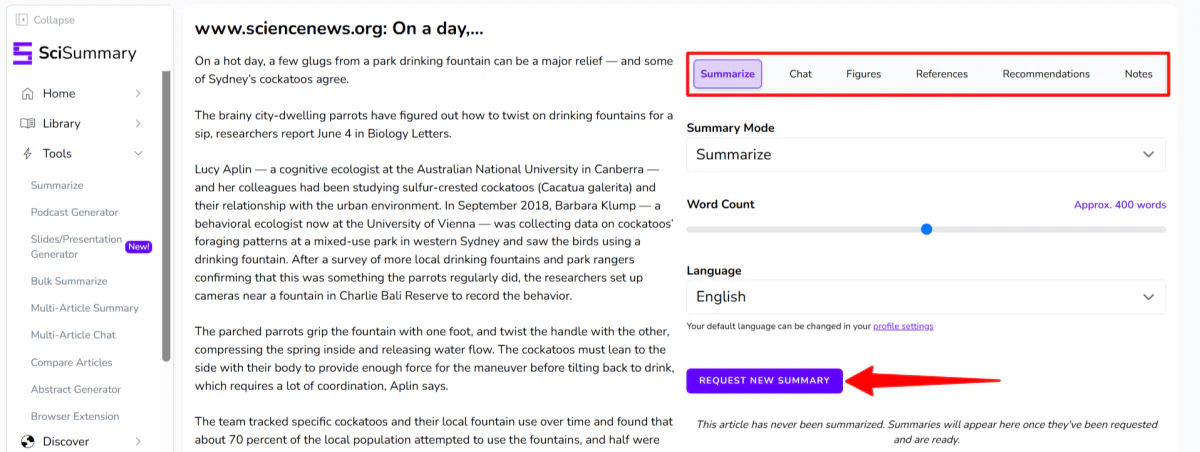
Immediately, SciSummary gave me six actions I could take with the article I uploaded:
- Choose a Summary Mode: Summarize, generate a podcast, create slides, generate key points, simplify, create opportunities for future research, or convert your article into a blog post.
- Chat: Enable the chat functionality to ask questions about the article, explore deeper insights, or clarify specific points in real time.
- Figures: Extract figures from uploaded files.
- References: Retrieve metadata from articles (only for PDF uploads).
- Recommendations: Get recommendations (only on uploaded files, not raw text or URLs).
- Notes: Add notes.
SciSummary offered a variety of tools to help interact with academic content more effectively. Whether the goal was to understand complex research, repurpose content for different formats, or explore related studies, each feature supported deeper engagement.
I decided to start by summarizing the article by choosing “Summarize” as the Summary Mode.
Next, I chose how many words I wanted the summary to be (between 100 and 700 words). I kept it in the middle at 400 words.
Last but not least, I chose my language and hit “Request New Summary” to generate my summary.
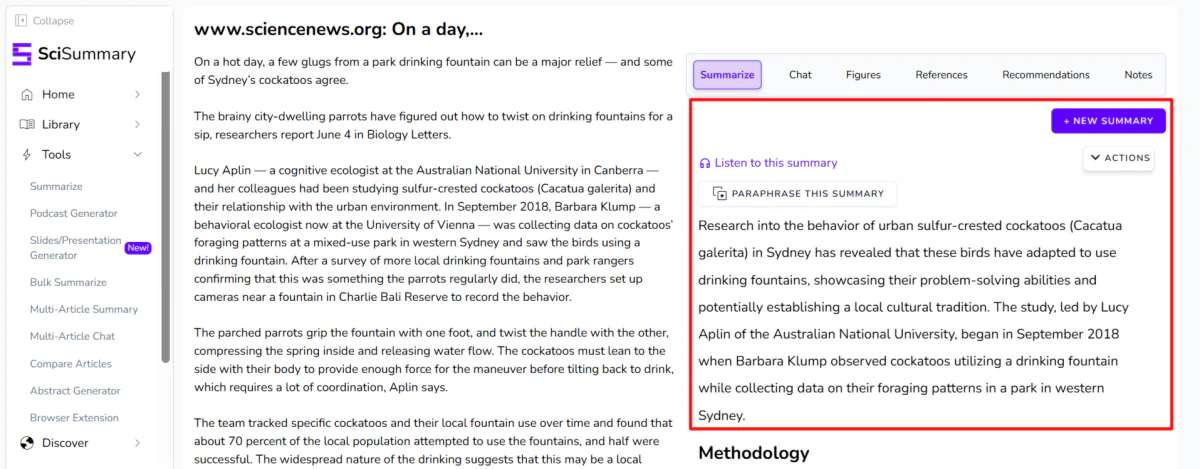
Seconds later, SciSummary generated a 400-word summary of the article I had uploaded! I could listen, paraphrase, or expand the summary.
SciSummary did an excellent job breaking down the methodology, key results, and limitations of the study.
Step 4: Generate a Podcast
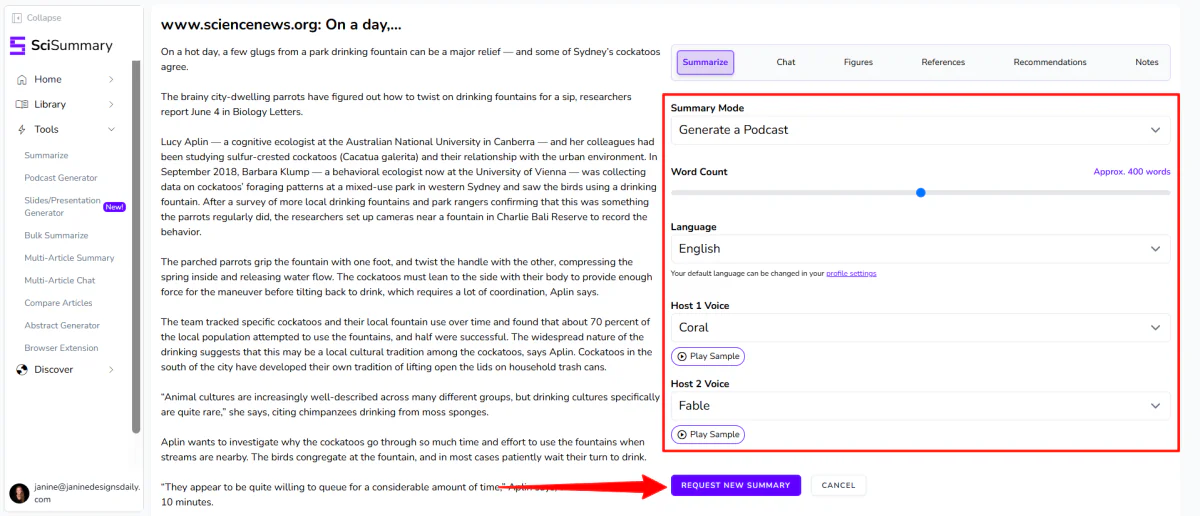
Next, I generated a new summary by turning my article into a podcast.
I chose “Generate a Podcast” as my Summary Mode, selected a word count, chose a language, and selected my two host voices. From there, I hit “Request New Summary.”
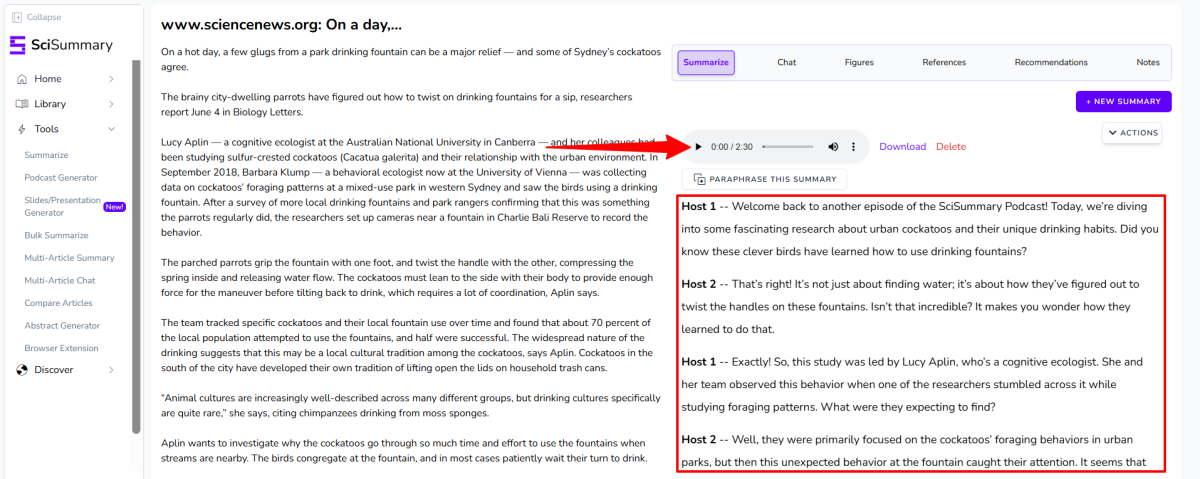
Seconds later, SciScummary generated a 2.5-minute podcast of my article with the script!
I was surprised at how engaging and easy to follow the podcast was. The AI voices sounded real, making the podcast feel professional. It covered the main points of the research, making it perfect for quick listening on the go.
Step 5: Generate a Slideshow
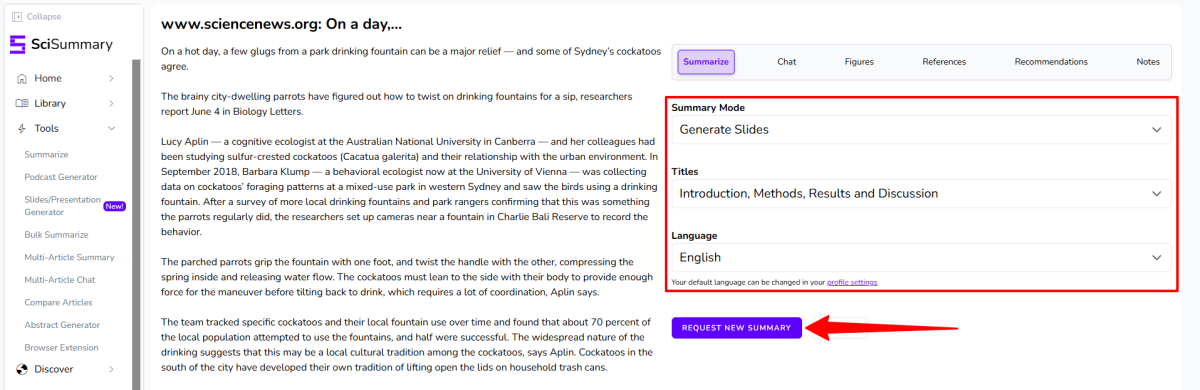
The last summary mode I tried was “Generate Slides.” For this option, I just chose the titles and language and hit “Request New Summary.” For the titles, I could go with the standard ones, or I could get them auto-generated.
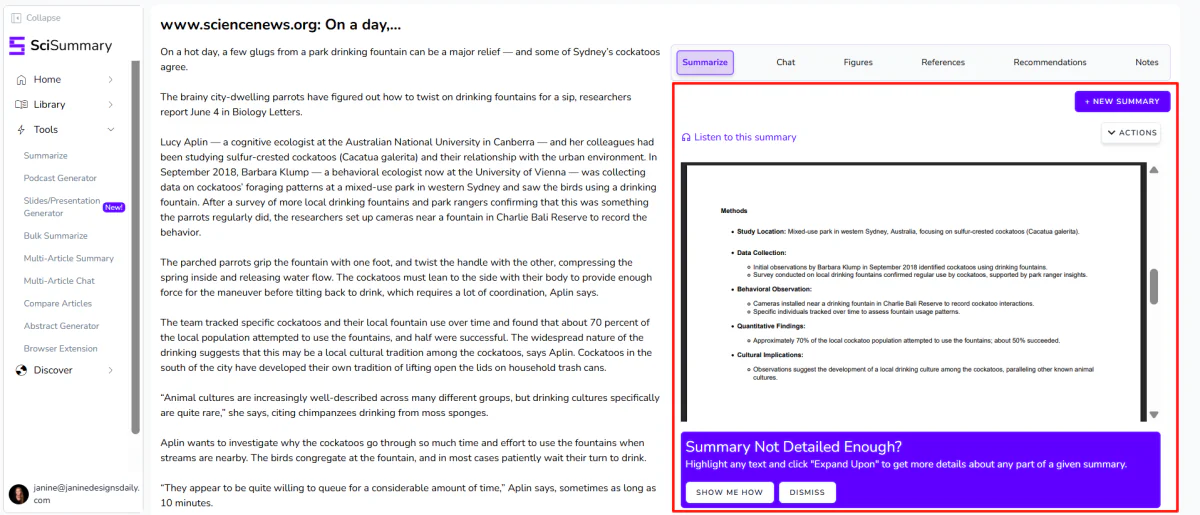
Seconds later, SciSummary generated a basic slideshow presentation of the article I had given it! I could listen to it or download it as a PDF or PPT file. The slideshow was broken down into an introduction, methods, results, and discussion.
SciSummary did a great job of distilling the article into clear and concise slides. Each section highlighted the most important points in simple language, making the research easy to present and understand.
However, the slideshow itself was very basic. It would have been nice to have been able to customize the slides.
Step 6: Use the Chatbot
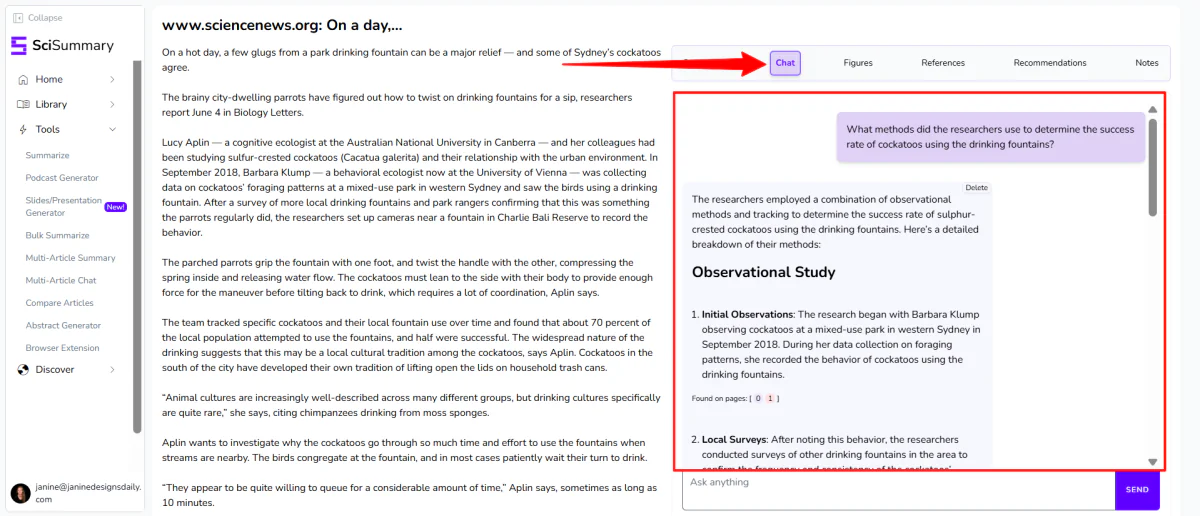
Last but not least, I wanted to try SciSummary’s Chat feature. I selected “Chat” and gave the chatbot a question: “What methods did the researchers use to determine the success rate of cockatoos using the drinking fountains?”
Immediately, I was given a formatted answer with references! This made fact-checking quick and reliable. Plus, the response was detailed enough to deepen my understanding without needing to reread the full article.
Overall, SciSummary made engaging with academic research fast, simple, and surprisingly enjoyable. I was impressed by how quickly it turned dense material into digestible summaries, podcasts, and slides I could use and understand.
Top 3 SciSummary Alternatives
Here are the best SciSummary alternatives I’d recommend:
Scholarcy
The first SciSummary alternative I’d recommend is Scholarcy. Scholarcy uses AI to generate structured summaries of academic papers. The generated summaries lay out key findings, methods, and results.
SciSummary and Scholarcy help researchers, students, and academics quickly digest complex scientific literature. On both platforms, you can upload documents, generate summaries, and gain insights without reading full-length articles.
On the one hand, Scholarcy stands out with its structured, interactive summary flashcards. You can export your flashcards in multiple formats (Word, PowerPoint, Excel, Markdown, RIS). It also offers browser extensions and cloud storage integration, and collaborative research through shared libraries and team features. Scholarcy’s “Dig Deeper” tool lets you ask questions about a document for more in-depth research.
Meanwhile, SciSummary is tailored specifically for scientific texts. It stands out with its quick summarization and user-friendly interface. However, its collaboration tools are more limited compared to Scholarcy.
For structured summaries and robust collaborative team features, choose Scholarcy. For quick and customizable summaries focused on scientific literature, choose SciSummary.
Explainpaper
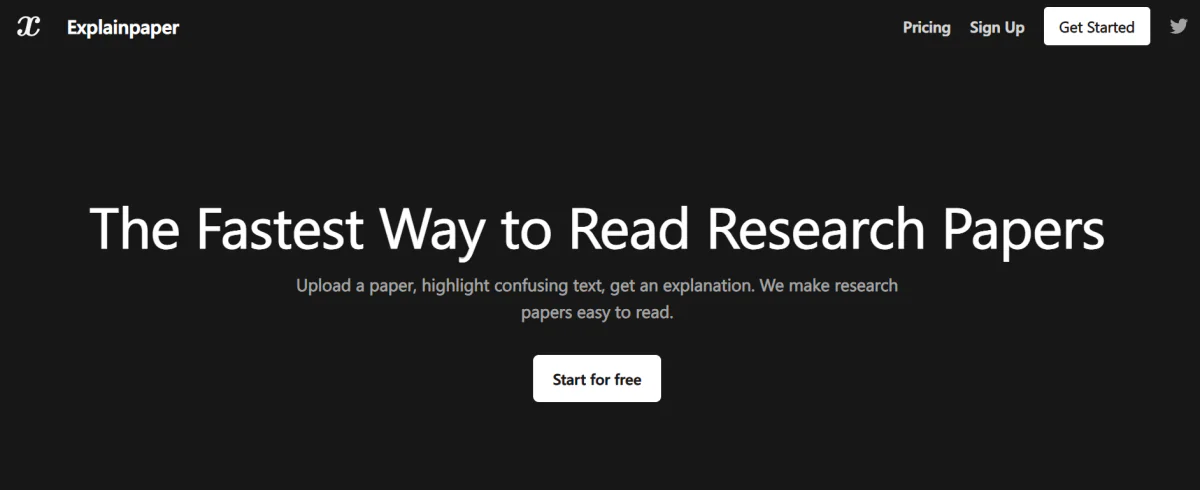
The next SciSummary alternative I’d recommend is Explainpaper. Explainpaper not only summarizes research papers, but also provides explanations of confusing text.
SciSummary and Explainpaper both use AI to help you quickly digest academic literature. This makes both tools excellent for anyone wanting to quickly and efficiently process large volumes of scientific information.
However, SciSummary stands out with its focus on producing structured, customizable summaries for the academic community. It also supports multi-document chat for drawing insights across papers, and research management features like reference organization and semantic search.
Meanwhile, Explainpaper demystifies dense academic language. Highlight confusing text within the paper, and you’ll get clear explanations in seconds. Not only do you get a summary of the text, but you also get a deeper understanding of the material.
If you prioritize customizable summaries, research management, and multi-document analysis, choose SciSummary. For clear explanations to help understand complex research concepts, choose Explainpaper!
Summarizer.org
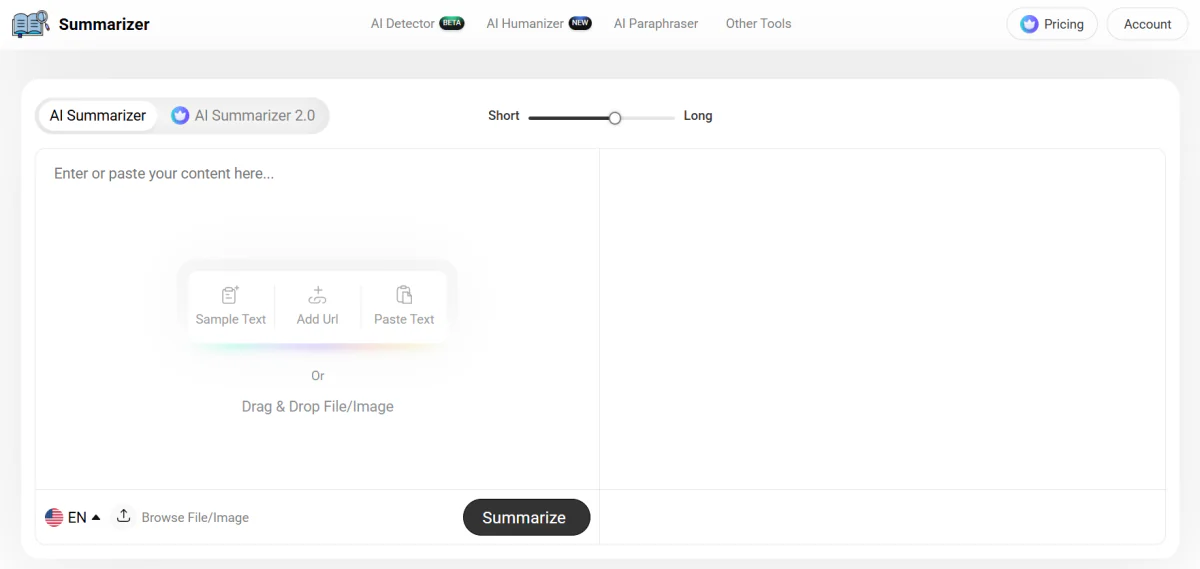
The final SciSummary alternative I’d recommend is Summarizer.org. It’s an AI summarization tool that provides instant, free summaries for a wide range of text types like essays, blog posts, and research articles. You don’t even need to create an account or subscribe to use it.
Both SciSummary and Summarizer.org provide AI summarization, but they cater to different needs and user bases.
On the one hand, SciSummary is specifically built for the academic and research community. It does a great job summarizing scientific articles and research papers by breaking down complex information into clear sections.
SciSummary also supports very large documents (up to 200,000 words), multi-document chat, and customizable summaries. It’s a great option for anyone who needs help understanding and managing complex research papers.
Meanwhile, Summarizer.org stands out for its simplicity and accessibility. Effortlessly summarize text in eleven different languages and choose how long or short you want the summary to be. Simply paste text, add a URL, or upload a file, and effortlessly switch between a paragraph summary or bullet points.
It’s free, unlimited use, and instant results make it an excellent choice for anyone needing quick summaries without advanced features. However, you can always upgrade your account to access more features like the plagiarism checker and AI writing tools.
Use SciSummary to summarize your research and streamline your academic work. For fast and free summarization with no sign-up required, choose Summarizer.org!
SciSummary Review: The Right Tool For You?
Using SciSummary felt like an instant upgrade to my research workflow. I wasn’t just saving time; I was gaining deeper insights faster.
Whether I needed a 400-word breakdown, a podcast version of a study, or slide decks for presentations, SciSummary handled it all with surprising precision. Its ability to preserve technical nuance while simplifying dense material is what made it stand out.
However, SciSummary isn’t perfect. The slides are basic, and theoretical papers can become oversimplified. But for what I needed (like instant summary creation and AI chat support), SciSummary hit the nail on the head.
If you regularly deal with research papers, SciSummary is worth trying. However, if you’re looking for the best alternatives, here’s what I’d recommend:
- Scholarcy is best for generating structured flashcard-style summaries.
- Explainpaper is best for those who struggle with academic jargon and want clear explanations for deeper understanding.
- Summarizer.org is best for those who want free, fast summaries without having to create an account.
Thanks for reading my SciSummary review! I hope you found it helpful.
SciSummary offers a free month-long trial of their Student plan. Try it for yourself and see how you like it!
Frequently Asked Questions
What is the difference between SciSummary and Scholarcy?
The main difference between SciSummary and Scholarcy is that SciSummary offers quick, customizable summaries for scientific literature but lacks robust collaboration features. Meanwhile, Scholarcy provides structured summaries with research comparison tools and team collaboration. Scholarcy is better for academic research and collaborative projects, whereas SciSummary is best for quickly generating summaries on scientific papers.
Is SciSummary legit?
SciSummary is a legitimate AI tool widely used by researchers, students, and academics to summarize scientific articles quickly. It’s processed over 1,500,000 papers for more than 700,000 users. However, reviews are mixed, with praise for increasing productivity but criticism regarding inconsistent summaries and limited depth on complex papers.
What is the difference between SciSpace and SciSummary?
SciSummary is designed for fast, structured research paper summaries with reference organization and multi-document chat. It’s a great tool for digesting and managing academic content. In contrast, SciSpace focuses on AI explanations and literature discovery to help understand complex concepts within research papers.
Is SciSummary better than ChatGPT?
SciSummary is designed for summarizing scientific articles with customizable summary modes and a user-friendly interface that helps researchers and students quickly digest complex research. While ChatGPT can also summarize articles, SciSummary is generally more efficient and tailored for academic summarization. However, SciSummary lacks the broader conversational and creative capabilities of ChatGPT.
What is the best AI for summarizing articles?
Among the best AI for summarizing articles is SciSummary. It delivers fast, accurate, and easy-to-read summaries of research papers and articles. It’s a top choice for students, researchers, and professionals who need to quickly understand key points and findings.
The post SciSummary Review: I Summarized a Study in Seconds appeared first on Unite.AI.